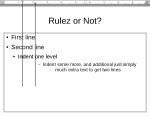While working on the rulers fix, Christian pointed out that, with my fix, using rulers on a numbered list of paragraphs totally kills the numbering – because of the way I have to change the outline-defining entities (I pointed out that their atomicity is a real problem). So, this is what you get when changing the outline control item in the middle of a numbered list of paragraphs:
That is, changing any attribute, even the color of the number, restarts numbering in Impress (notice the double occurence of the colored "a)"). While when changing indentation, this might be acceptable, the behaviour with color is clearly non-intuitive, and also likely a fall-out of the list level fixes. Let’s look at the competition:
Somewhat different – changing outline attributes don’t affect numbering. I initially thought a bit about the indentation issue, as you can find arguments for both ways; ultimately though, deviating from MSO for no extremely good reason is something we usually avoid in OOo-land; and incidentally there’s a good reason for the way PowerPoint is doing it: indentation, font, coloring, numbering scheme, etc. is just formatting. The only thing I would consider content is the outline level, i.e. the depth of the nesting (of the numbered paragraphs), on the document level.
So with the golden rule that content is king and formatting is nothing, I went and boldly changed the way numbering is done in ooo-build, namely that only the outline level determines the counting (of course, unnumbered and bulleted paragraphs inbetween still restart the numbering):
Dear LazyWeb, feedback about which behaviour you find more usable (and less surprising) much appreciated.